[WHS 네트워크기초] PCAP을 이용한 패킷 분석
#include <stdlib.h>
#include <stdio.h>
#include <pcap.h>
#include <arpa/inet.h>
const int data_length = 100; //표현할 데이터 길이입니다.
/* Ethernet header */
struct ethheader {
u_char ether_dhost[6]; /* destination host address */
u_char ether_shost[6]; /* source host address */
u_short ether_type; /* protocol type (IP, ARP, RARP, etc) */
};
/* IP Header */
struct ipheader {
unsigned char iph_ihl:4, //IP version
iph_ver:4; //IP header length
unsigned char iph_tos; //Type of service
unsigned short int iph_len; //IP Packet length (data + header)
unsigned short int iph_ident; //Identification
unsigned short int iph_flag:3, //Fragmentation flags
iph_offset:13; //Flags offset
unsigned char iph_ttl; //Time to Live
unsigned char iph_protocol; //Protocol type
unsigned short int iph_chksum; //IP datagram checksum
struct in_addr iph_sourceip; //Source IP address
struct in_addr iph_destip; //Destination IP address
};
/* TCP Header */
struct tcpheader{
unsigned short tcp_sport; //TCP source port
unsigned short tcp_dport; //TCP destination port
unsigned int tcp_seqnum; //TCP sequence number
unsigned int tcp_acknum; //TCP acknowledgement number
unsigned char tcp_flagc:1, //TCP flag bit
tcp_reserved:3, // TCP reserved
tcp_dataoffset:4; //TCP data offset
unsigned char flags; //TCP flags
unsigned short tcp_winsize; //TCP window size
unsigned short tcp_chksum; //TCP checksum
unsigned short tcp_urgpointer; //TCP urgent pointer
};
struct httpheader{
u_char data[data_length];
};
void printMacString(u_char* u){ //u_char 형식의 배열을 mac주소 형태의 string으로 반환합니다. (버퍼 필요)
printf("%02X:%02X:%02X:%02X:%02X:%02X", u[0],u[1],u[2],u[3],u[4],u[5]);
}
void printDataHex(u_char* data){
int line = 20;
for(int i = 0;i<data_length;i+=line){
for(int j = 0; j<line; j++){
printf("%02X ", data[i+j]);
}
printf("\n");
}
}
void printDataString(u_char* data){
for(int i = 0;i<data_length;i++){
printf("%c", data[i]);
}
printf("\n");
}
void got_packet(u_char *args, const struct pcap_pkthdr *header,
const u_char *packet)
{
char buffer[20];
struct ethheader *eth = (struct ethheader *)packet;
if (ntohs(eth->ether_type) == 0x0800) {
printf("=====================got tcp packet======================\n");
printf("Ethernet Header : ");
printMacString(eth->ether_dhost);
printf(" / ");
printMacString(eth->ether_shost);
printf("\n");
struct ipheader * ip = (struct ipheader *) (packet + sizeof(struct ethheader));
printf("IP Header : %s / ", inet_ntoa(ip->iph_sourceip));
printf("%s\n", inet_ntoa(ip->iph_destip));
unsigned short int iplen = (ip->iph_ihl) * 4; //ip header의 값에 4를 곱하여 바이트로 표현합니다.
struct tcpheader * tcp = (struct tcpheader *) ((char*)ip + iplen);
unsigned short int tcplen = (tcp->tcp_dataoffset)*4; //tcp header의 값에 4를 곱하여 바이트로 표현합니다.
printf("TCP Header : %d / %d\n" , ntohs(tcp->tcp_sport), ntohs(tcp->tcp_dport));
printf("IP Header len : %d\n", iplen);
printf("TCP Header len : %d\n", tcplen);
struct httpheader * http = (struct httpheader *) (packet + sizeof(struct ethheader) + iplen + tcplen);
if(ntohs(ip->iph_len)-(iplen)-(tcplen) > 0){ //데이터그램의 길이에서 ip헤더의 길이와 tcp헤더의 길이를 뺐을 때 0 이상이라면 데이터가 있음을 알 수 있습니다.
printf("Data Found : \n");
printf("hex data (%dbyte) : \n",data_length);
printDataHex(http->data);
printf("ASCII string data (%dbyte) : \n",data_length);
printDataString(http->data);
}
else {
printf("Data Not Found\n");
}
printf("=========================================================\n");
}
}
int main()
{
pcap_t *handle;
char errbuf[PCAP_ERRBUF_SIZE];
struct bpf_program fp;
char filter_exp[] = "tcp";
bpf_u_int32 net;
handle = pcap_open_live("en0", BUFSIZ, 1, 1000, errbuf);
pcap_compile(handle, &fp, filter_exp, 0, net);
if (pcap_setfilter(handle, &fp) !=0) {
pcap_perror(handle, "Error:");
exit(EXIT_FAILURE);
}
pcap_loop(handle, -1, got_packet, NULL);
pcap_close(handle);
return 0;
}
실행하면 이렇게 된다.
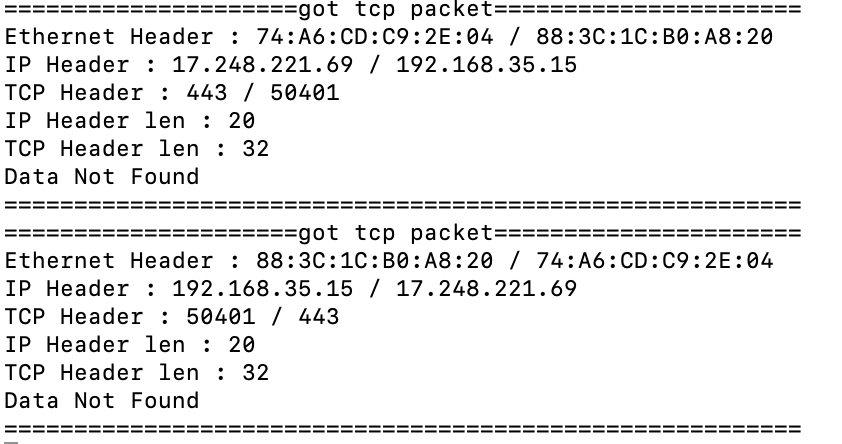
어쩌다 데이터가 있는 패킷을 잡으면 이렇게 뜬다. 아 참고로 데이터가 있는 패킷인지 아닌지는 ip헤더의 ip_len(데이터그램 크기)과 ip헤더 길이와 tcp헤더 길이로 판별한다.
ip_len-ip_headerlen-tcp_headerlen > 0이면 데이터가 있는 것이다.
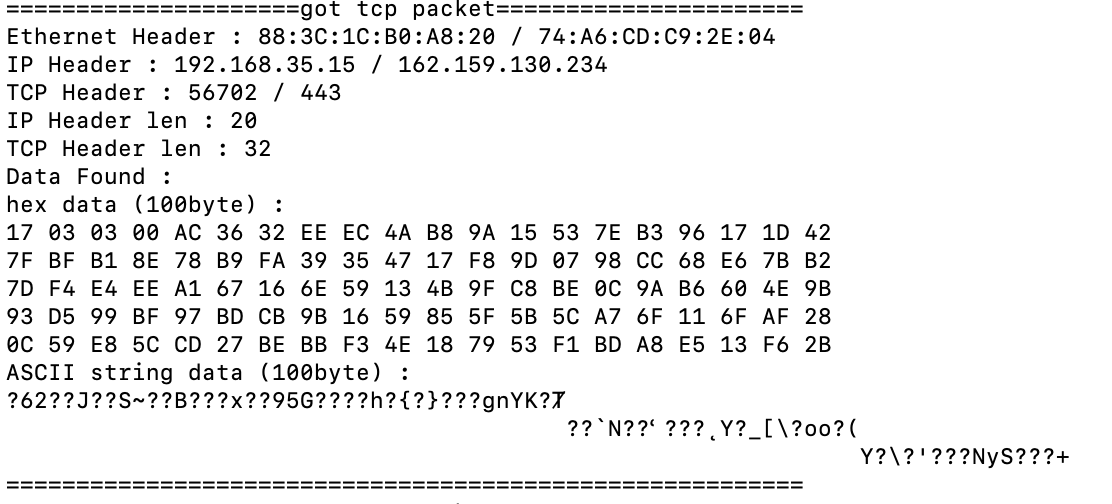
다 좋은데 데이터를 읽을 수가 없다. 443번 포트니까 tsl/ssl 암호화에 의해 그런 것이다.
그래서 실제로 취약한 서버를 하나 열어보았다. ESP32라는 아두이노 모듈로 할 수 있는데, ESP32가 내장되어있는 LOLIN S2 MINI라는 제품을 사용했다. 사실 이거는 혼자 홈 IoT 만들면서 사용하던 부품이다. 사이즈도 작은게 꽤 많은 기능을 수행할 수 있다. 지금은 LCD가 연결되어있다. 이것도 부품을 사서 3d프린터로 케이스를 만들었다.
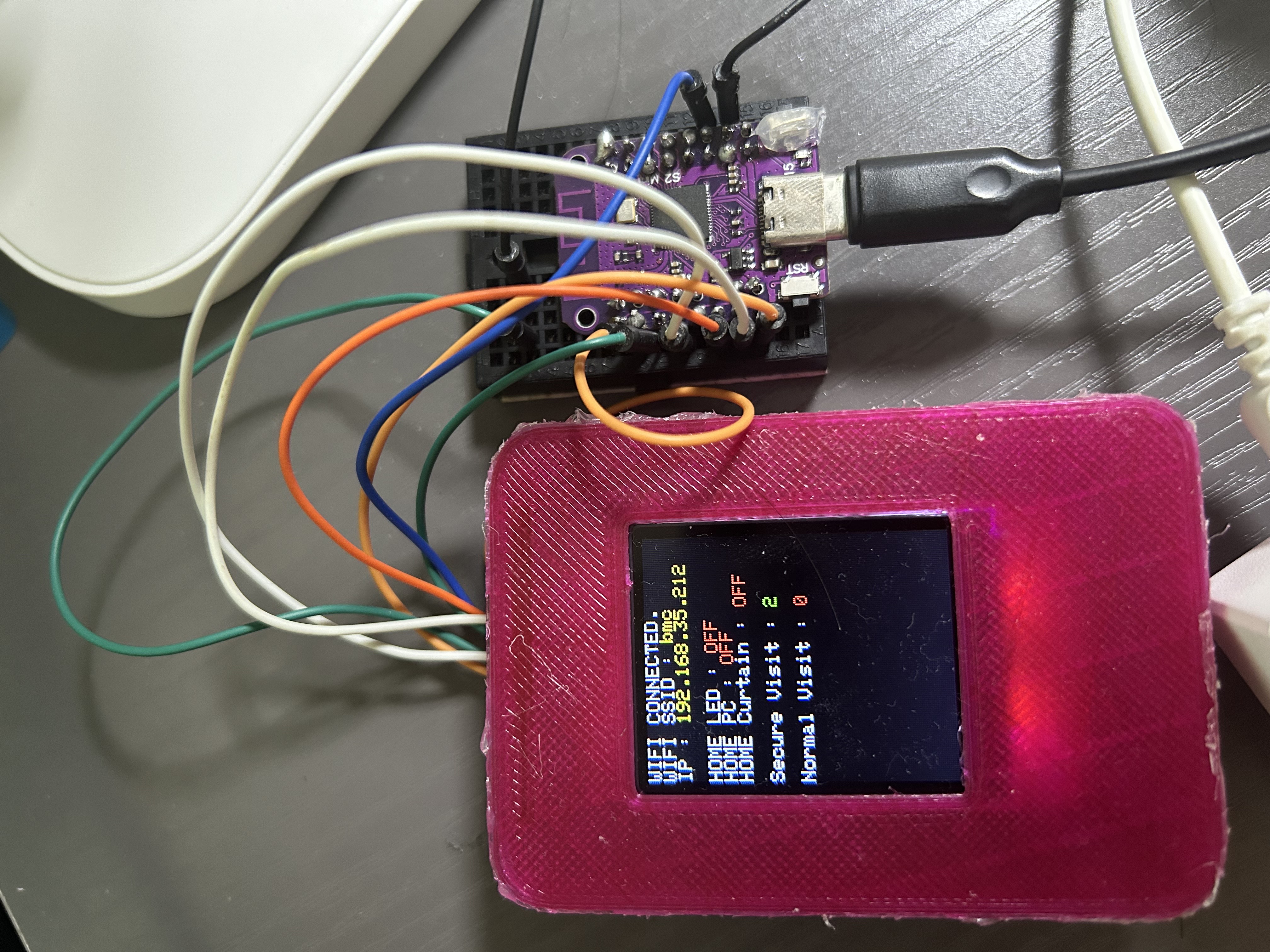
요거
그래서 아두이노 코드도 뚝딱 짜면, 이런 식이다.
#include <Adafruit_GFX.h> // Core graphics library
#include <Adafruit_ST7735.h> // Hardware-specific library for ST7735
#include <Adafruit_ST7789.h> // Hardware-specific library for ST7789
#include <SPI.h>
#include <WiFi.h>
#include <string.h>
#include <ESP32_Servo.h>
#define TFT_CS 7
#define TFT_RST 16
#define TFT_DC 5
#define TFT_MOSI 11 // Data out
#define TFT_SCLK 12 // Clock out
static const int servoPin = 39;
const char* ssid = "bmc";
const char* password = "********";
char isLed[10] = "OFF";
char isPc[10] = "OFF";
char isCurtain[10] = "OFF";
int visitCnt = 0;
int uvisitCnt = 0; //for unexpected visit
WiFiServer server(80);
Adafruit_ST7735 tft = Adafruit_ST7735(TFT_CS, TFT_DC, TFT_MOSI, TFT_SCLK, TFT_RST);
Servo servo;
void drawtextzero(char* text, uint16_t color) {
tft.setCursor(0, 0);
tft.setTextColor(color);
tft.setTextWrap(true);
tft.print(text);
}
void drawtextcontinue(char* text, uint16_t color) {
tft.setTextColor(color);
tft.setTextWrap(true);
tft.print(text);
}
void setup() {
char setupbuffer[500];
pinMode(2, OUTPUT);
digitalWrite(2, HIGH);
Serial.begin(115200);
servo.attach(39);
servo.write(value);
delay(10);
tft.initR(INITR_BLACKTAB);
// We start by connecting to a WiFi network
Serial.begin(115200);
servo.attach(servoPin); // D27에 서보모터가 연결되었습니다.
Serial.println();
Serial.println();
Serial.print("Connecting to ");
Serial.println(ssid);
IPAddress local_IP(192, 168, 35, 212); // ESP32가 사용할 IP address
IPAddress gateway(192, 168, 35, 1); // Gateway IP address (공유기 IP주소)
IPAddress subnet(255, 255, 255, 0); // subnet mask
if (!WiFi.config(local_IP, gateway, subnet)) {
Serial.println("STA failed to configure");
}
WiFi.begin(ssid, password);
while (WiFi.status() != WL_CONNECTED) {
strcpy(setupbuffer, "connecting...");
tft.fillScreen(ST77XX_BLACK);
drawtextzero(setupbuffer, ST77XX_WHITE);
delay(500);
strcpy(setupbuffer, "connecting. . .");
tft.fillScreen(ST77XX_BLACK);
drawtextzero(setupbuffer, ST77XX_WHITE);
delay(500);
}
updateStr();
Serial.println("");
Serial.println("WiFi connected.");
Serial.println("IP address: ");
Serial.println(WiFi.localIP());
server.begin();
}
void updateStr() {
char wifiIp[100];
char buffer[500];
strcpy(wifiIp, WiFi.localIP().toString().c_str());
strcpy(buffer, "WIFI CONNECTED.\nWIFI SSID : ");
tft.fillScreen(ST77XX_BLACK);
drawtextzero(buffer, ST77XX_WHITE);
strcpy(buffer, ssid);
drawtextcontinue(buffer, ST77XX_YELLOW);
strcpy(buffer, "\nIP : ");
drawtextcontinue(buffer, ST77XX_WHITE);
strcpy(buffer, "");
sprintf(buffer, "%s\n", wifiIp);
drawtextcontinue(buffer, ST77XX_YELLOW);
strcpy(buffer, "\nHOME LED : ");
drawtextcontinue(buffer, ST77XX_WHITE);
strcpy(buffer, "");
sprintf(buffer, "%s\n", isLed);
drawtextcontinue(buffer, strcmp(isLed, "OFF") == 0 ? ST77XX_RED : ST77XX_BLUE);
strcpy(buffer, "HOME PC : ");
drawtextcontinue(buffer, ST77XX_WHITE);
strcpy(buffer, "");
sprintf(buffer, "%s\n", isPc);
drawtextcontinue(buffer, strcmp(isPc, "OFF") == 0 ? ST77XX_RED : ST77XX_BLUE);
strcpy(buffer, "HOME Curtain : ");
drawtextcontinue(buffer, ST77XX_WHITE);
strcpy(buffer, "");
sprintf(buffer, "%s\n", isCurtain);
drawtextcontinue(buffer, strcmp(isCurtain, "OFF") == 0 ? ST77XX_RED : ST77XX_BLUE);
strcpy(buffer, "\nSecure Visit : ");
drawtextcontinue(buffer, ST77XX_WHITE);
strcpy(buffer, "");
sprintf(buffer, "%d\n", visitCnt);
drawtextcontinue(buffer, ST77XX_GREEN);
strcpy(buffer, "\nNormal Visit : ");
drawtextcontinue(buffer, ST77XX_WHITE);
strcpy(buffer, "");
sprintf(buffer, "%d\n", uvisitCnt);
drawtextcontinue(buffer, ST77XX_RED);
//sprintf(buffer,"IP : ");IP : %s\n\nHOME LED : %s\nHOME PC : %s\nHOME Curtain : %s\n\nsecurevisit : %d\n",ssid,wifiIp,isLed,isPc,isCurtain,visitCnt)
}
void loop() {
WiFiClient client = server.available(); // listen for incoming clients
char buffer[10];
if (client) { // if you get a client,
Serial.println("New Client."); // print a message out the serial port
String currentLine = ""; // make a String to hold incoming data from the client
while (client.connected()) { // loop while the client's connected
if (client.available()) { // if there's bytes to read from the client,
char c = client.read(); // read a byte, then
Serial.write(c); // print it out the serial monitor
if (c == '\n') { // if the byte is a newline character
// if the current line is blank, you got two newline characters in a row.
// that's the end of the client HTTP request, so send a response:
if (currentLine.length() == 0) {
// HTTP headers always start with a response code (e.g. HTTP/1.1 200 OK)
// and a content-type so the client knows what's coming, then a blank line:
client.println();
client.println("HTTP/1.1 200 OK");
client.println("Content-type:text/html");
client.println();
client.print("Hello.");
client.println("this is http page from esp32");
// The HTTP response ends with another blank line:
client.println();
// break out of the while loop:
break;
} else { // if you got a newline, then clear currentLine:
currentLine = "";
}
} else if (c != '\r') { // if you got anything else but a carriage return character,
currentLine += c; // add it to the end of the currentLine
}
if (currentLine.endsWith("GET /vuln")) { //for test
visitCnt++;
client.println("this is vuln page");
updateStr();
}
}
}
// close the connection:
client.stop();
Serial.println("Client Disconnected.");
}
}
대단한 건 아니고, 들어가면 문자열을 html 형식으로 출력한다. 외에는 lcd 출력한다고 삽질한 흔적이다.
아무튼 그래서 브라우저로 들어가면,
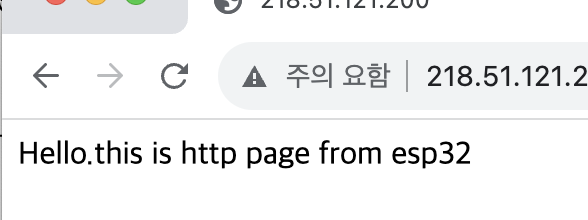
이런 느낌으로 잘 된다.
이때 패킷이 어떻게 잡혔나 확인해보면,
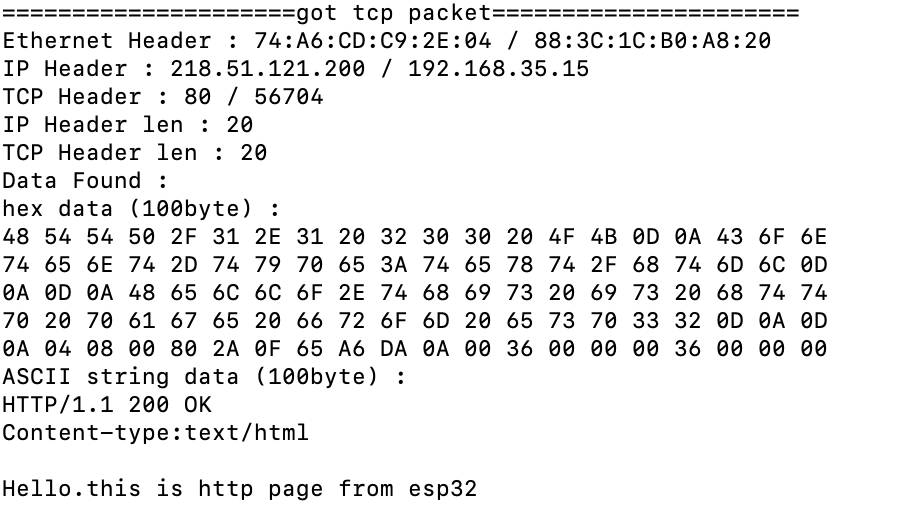
이렇게 잘 잡힌다. 아아 신기하여라